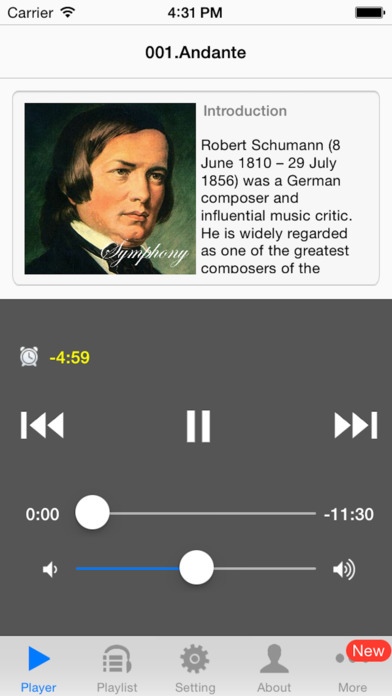Schumann Symphonies 1.1
Continue to app
Paid Version
Publisher Description
Robert Schumann (8 June 1810 29 July 1856) was a German composer and influential music critic. He is widely regarded as one of the greatest composers of the Romantic era. Schumann left the study of law, intending to pursue a career as a virtuoso pianist. He had been assured by his teacher Friedrich Wieck that he could become the finest pianist in Europe, but a hand injury ended this dream. Schumann then focused his musical energies on composing. Playlist: 001.Andante 002.Larghetto 003.Scherzo (Molto vivace) 004.Allegro animato e grazioso 005.Ziemlich langsam-Lebhaft 006.Romanze 007.Scherzo-Trio 008.Langsam-Lebhaft-Schneller-Presto 009.Ouverture (Andante con moto-Allegro) 010.Scherzo (Vivo)-Trio 011.Finale (Allegro molto vivace) 012.Sostenuto assai-Allegro ma 013.Scherzo (Allegro vivace) 014.Adagio espressivo 015.Allegro molto vivace 016.Lebhaft 017.Scherzo 018.Nicht schnell 019.Feierlich 020.Lebhaft Function Features: Support Start Play Support Continuous Play Support Random Play Support Repeat One Play Support Background Play Support Timing stop play Support Setting timer's time Share with your friends by Email Support iPhone, iPod touch and iPad
Requires iOS 6.0 or later. Compatible with iPhone, iPad, and iPod touch.
About Schumann Symphonies
Schumann Symphonies is a paid app for iOS published in the Audio File Players list of apps, part of Audio & Multimedia.
The company that develops Schumann Symphonies is HANXUE WU. The latest version released by its developer is 1.1.
To install Schumann Symphonies on your iOS device, just click the green Continue To App button above to start the installation process. The app is listed on our website since 2014-09-07 and was downloaded 5 times. We have already checked if the download link is safe, however for your own protection we recommend that you scan the downloaded app with your antivirus. Your antivirus may detect the Schumann Symphonies as malware if the download link is broken.
How to install Schumann Symphonies on your iOS device:
- Click on the Continue To App button on our website. This will redirect you to the App Store.
- Once the Schumann Symphonies is shown in the iTunes listing of your iOS device, you can start its download and installation. Tap on the GET button to the right of the app to start downloading it.
- If you are not logged-in the iOS appstore app, you'll be prompted for your your Apple ID and/or password.
- After Schumann Symphonies is downloaded, you'll see an INSTALL button to the right. Tap on it to start the actual installation of the iOS app.
- Once installation is finished you can tap on the OPEN button to start it. Its icon will also be added to your device home screen.